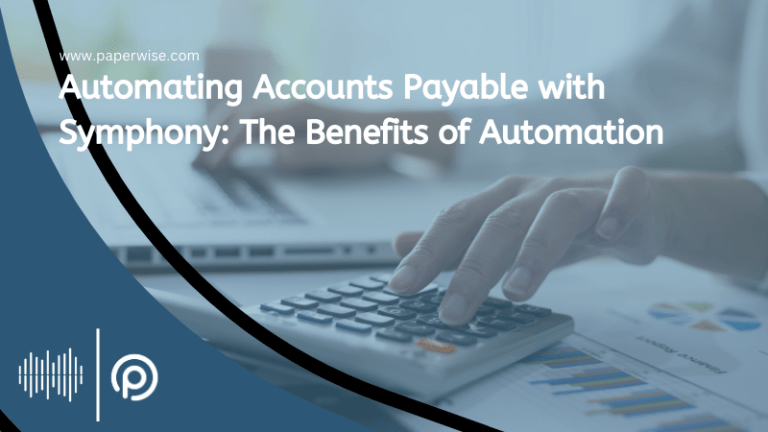Symphony’s Q2 2024 update brings a suite of exciting new features designed to enhance user experience and streamline workflow efficiency. This release focuses on integrating advanced tools and intuitive interfaces, positioning Symphony as the go-to platform for seamless collaboration and productivity.
Packet Import
The Packet Import tool now offers an additional layer of control for your documents. Users can now add documents without the option to change cabinet fields, courtesy of our newly configured feature that makes cabinet fields read-only. In addition, we’ve modified the document selection dialog to better suit the content.
Video Support in The Document Viewer
Symphony now supports .mov and .avi video file formats in the Document Viewer. This new feature improves the platform’s accessibility and broadens the range of files you can interact with directly from your document viewer.
Index Tab
We’ve updated the Index Tab to support document searches that include a user prompt for search values, further streamlining the search process.
Settings Tab
Symphony’s user license counts display is now immediately updated after changes are made on the license manager screen. Other improvements include correctly enabling or disabling user rights checkboxes in user properties during user type changes.
Allocating a license to a DM user or group that already has one will trigger a notification message, preventing allocation redundancy. Moreover, concurrent permits can now be assigned to users with identical real names and different usernames, and vice versa.
Cabinet Properties Dialog
The cabinet properties dialog has been updated with an essential “Save and Close” button. We’ve also improved the loading performance of the cabinet properties dialog when creating a new cabinet.
Search Tab
Following document deletion, the document list filters are retained, and the document viewer now maintains the zoom settings from document to document.
Advanced Search Tab
A pivotal update in the Advanced Search Tab is the option to save an Advanced Search under a new name, further aiding document organization and searchability.
Symphony Shell
The Symphony Automation Hub now loads locally when the Home Tab does. Additionally, if your PC’s clock is off by five or more minutes, an alert message will be displayed to correct the issue, enhancing security.
Import Tab
Lastly, the “Reset Field Values” button on the Import Tab now supports setting the “Yes/No” field type.
Stay Up-to-Date with the Latest Symphony Enhancements
These updates underscore Paperwise’s commitment to continually improving and refining the Symphony process automation platform to serve our users’ needs best. We are continuously gathering feedback and incorporating user suggestions to ensure a seamless, efficient, and secure document management experience.
Stay tuned for more updates as we continue to innovate and enhance Symphony’s capabilities.