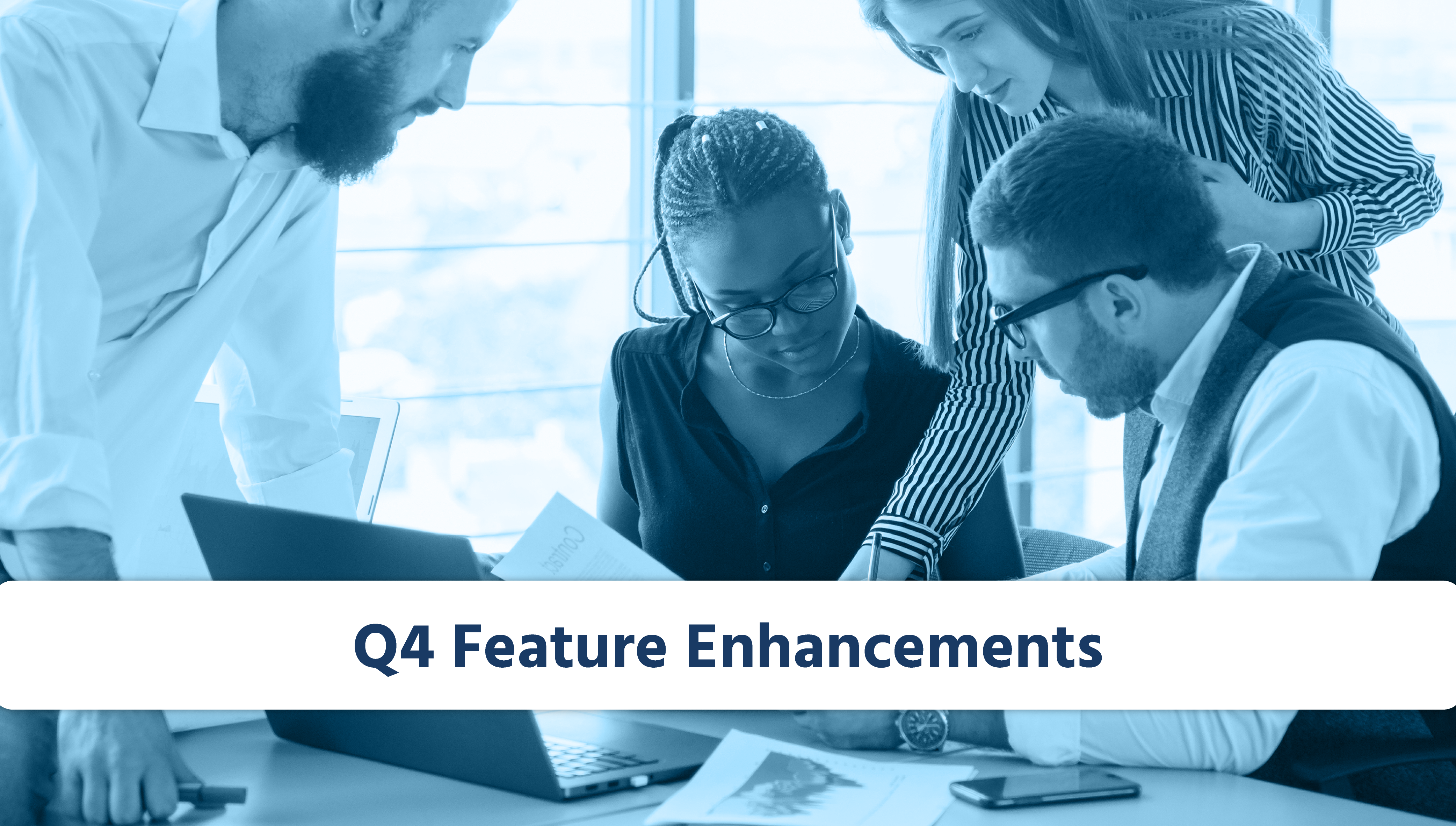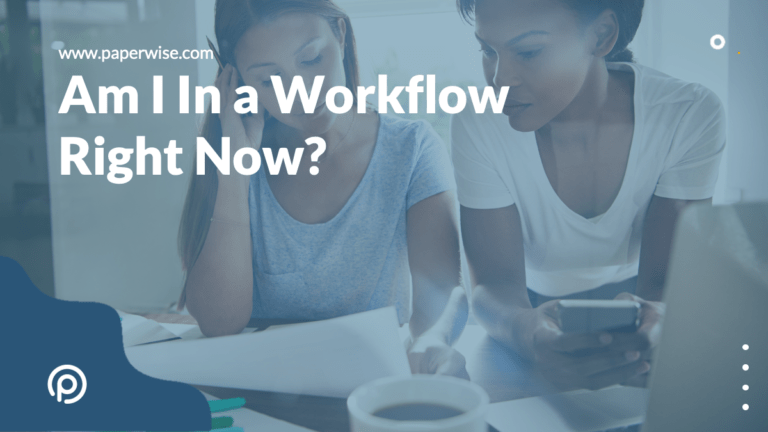As we transition to 2024, our commitment to staying at the forefront of industry technology, catering to our diverse customer needs, and continuously enhancing the user experience remains more robust than ever. This latest round of updates from Q4 brings added functionality and efficiency, helping you streamline your processes and manage your documents with greater ease and precision.
Symphony Shell: Faster Load Times & New Branding Capabilities
Symphony Shell’s latest updates focus on improving load times and providing even more brand customization options.
Faster Performance: By reducing the number of icon fonts used to just one, we have successfully improved load times and reduced overhead.
New Branding Capabilities: Users can now customize their tenant’s branding by replacing Symphony’s logo. Simply upload the new logo using the alternate tenant logo definition in the tenant properties. This updated logo will also be displayed on anonymous forms and during document searches, enhancing your branding capabilities.
Search Tab: Improved Usability, Accuracy & Automation Capabilities
The Search Tab is a popular feature among our users, and we’ve made a few enhancements to improve workflows and visibility:
- Enhanced Usability: Now, when you hover the mouse cursor over the padlock icon in the document list on the Search tab, the name of the person who has the document locked will be displayed. This enhancement makes it easier to identify the document’s owner.
- Greater Accuracy: A warning message will now be displayed in the Search Tab when an invalid currency format is passed through automation.
- New Sorting Capabilities: The default sort order of document notes in the Notes dialog has been updated to arrange them from oldest to newest.
- Updated List Fields: When a document is checked out, all list fields are automatically updated to include any modified or newly added values.
- Automation Capabilities: When creating a duplicate index copy of a document, the newly created document is selected and automatically checked out.
- Easily View Annotations: A new icon has been introduced in the document list on the Search and Index tabs to indicate that a document has been annotated.
Document Viewer: Settings & Annotations Feature Updates
The new Document Viewer updates enable you to easily navigate pages as well as access annotations with greater ease:
- Settings Update: The document viewer now retains specific settings when navigating within the same document. However, please note that certain settings, such as incremental zoom levels, rotation, contrast, brightness, and annotation mode, are not carried forward when switching between different documents.
- Resize Stamp Annotations: Users with annotation rights can now resize stamp annotations in the document viewer.
Inbox Tab: Streamlined User Experience, Easy Workflow Initiation & More
Users can now leverage a more efficient and user-friendly workflow experience with the following enhancements to the Inbox Tab:
- Control User Views: Group headings for processes are now concealed if the user lacks access to any processes within the group.
- Streamlined User Experience: To enhance the user experience, Quick filters have been integrated with Views. They now appear in the dropdown list of views and the Views feature in the Inbox. Furthermore, the delegation list is now hidden, only visible if another user has granted the user delegation rights.
- Quickly Begin Workflows: We have introduced a new feature in the Inbox tab that allows users to select and initiate new workflows. The list of available processes is conveniently displayed on the left side. To start a new workflow instance, click the plus button. This enhancement enables users to efficiently handle all their process-related tasks from a single tab, eliminating the need for access to the Processes tab.
Index Tab: New Integration Support, Greater Functionality & More
The Index Tab’s latest updates enable you to take advantage of more integration options and enhanced functionality:
- Enhanced Integration Support: The Index Tab now provides seamless integration capabilities through the Integration Client.
- Add Documents to Shared Links: Easily include Index Tab documents in existing shared document links.
- Effortless Viewing of Annotations: Enjoy the convenience of viewing annotations when you have the necessary access rights, along with enhanced annotation support in the popout viewer.
- Internal Cabinet Field Capabilities: Utilize internal cabinet fields as the Group By field for Index Tasks.
- Expanded Functionality: Users can access new options for Index Task searches, including grouping by number of documents, sorting by a specific field, and updating the internal status field.
- Flexible Sliders: Adjust the viewer’s height and the width of the cabinet field list panels using convenient sliders.
- Custom Toolbar Buttons: Personalize the document list toolbar by displaying custom toolbar buttons.
- Document Notes on Index Tab: Benefit from improved usability with the addition of the document notes feature on the Index tab.
DM Settings: Improved Search, Permissions & User Experience
Our Document Management (DM) Settings now enable easier and more efficient search and permissions management with the following updates:
- Deleting Multiple Document Volumes Simultaneously: Now, you can conveniently select multiple document volumes for deletion.
- Simplified User Rights Assignment: Streamlined the process of assigning user rights to a cabinet by categorizing options based on their respective features.
- Effortlessly Manage DM Group Properties: Enhance the user experience when it comes to managing DM Group properties by simplifying the process of removing and adding users.
Settings: Better Usability, New Panel & Automation Capabilities
The settings feature has been updated to provide expanded usability, visibility, and new automation capabilities:
- Enhanced Usability: The settings now enable the complete display of long role names in role properties.
- Introducing the Hierarchy Panel: A new panel has been added to provide a visual representation of list field dependencies in a hierarchical format, serving as a handy reference.
- Streamlined Automation: When creating a file cabinet in DM Management, the process now automatically generates corresponding document volumes.
Advanced Search: Simplified Task Search
Our advanced search feature enables Symphony users to find their specific tasks with simplified search options:
- Enhanced Task Search: Now includes the internal document status field in the list of available options when creating an Advanced Search. This addition proves beneficial for Index Task searches that replicate legacy processes.
Process Manager: New Blockly Blocks, Faster Performance & Enhanced Appearance
The Process Manager feature now contains new blocks for building workflows, as well as improved performance and a more visually appealing design:
- Enhanced Visual Appeal: We have optimized the vertical space in the editing task forms by consolidating tools and information.
- Introducing New Blockly Blocks: We have added Blockly blocks for seamless number conversion.
- Faster Loading Speeds: Users can now experience significantly faster loading times when browsing through the list of process templates.
Paperwise: Remaining Ahead of the Digital Curve for Our Customer Base
Paperwise is committed to providing our customer base with the most innovative, efficient, and user-friendly document management and intelligent capture platform. We are constantly improving and updating Symphony to suit the ever-changing needs of our valued customers.
Get in touch with our team to learn more about the latest updates and see how Symphony can benefit your business process efficiency.